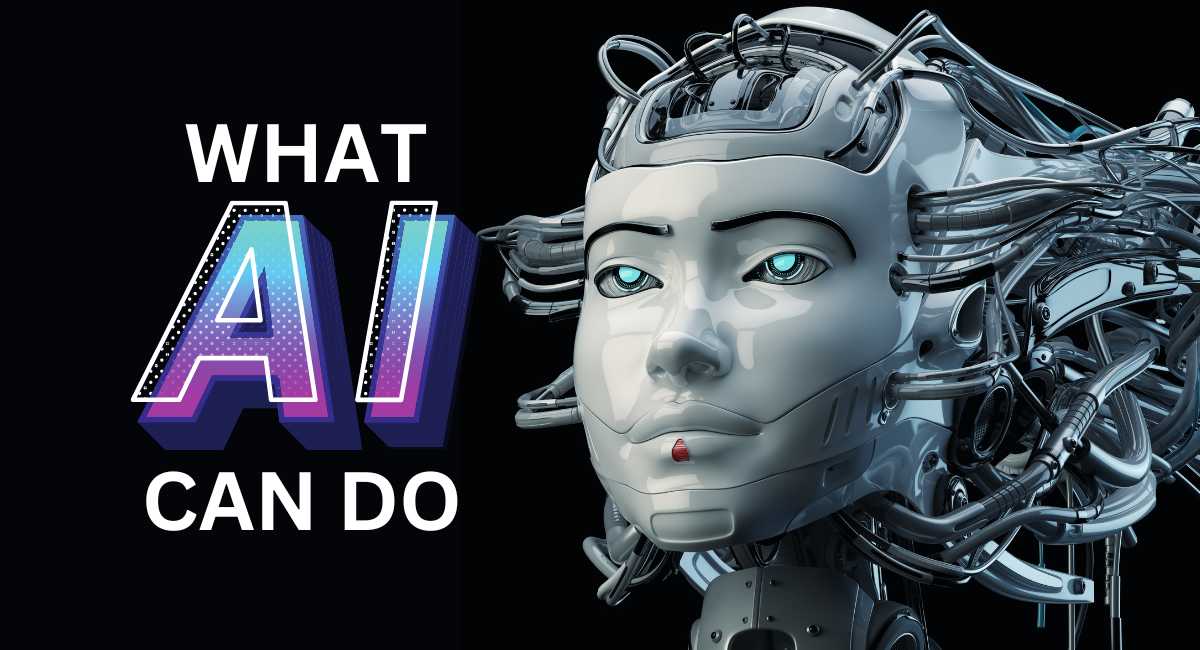Meta, the company behind Facebook and WhatsApp, has been integrating its advanced AI technology, Meta AI, into its popular messaging platform. This integration promises to enhance communication by offering features like answering questions, generating creative text formats, and creating images based on user prompts. However, like any new technology, Meta AI in WhatsApp has its considerations.
What is Meta AI in WhatsApp?
Meta AI refers to the underlying artificial intelligence technology developed by Meta. In the context of WhatsApp, Meta AI acts as a chatbot-like interface that is accessible within the app. It’s still under development and currently in a limited rollout phase.
Key Features of Meta AI in WhatsApp
Here’s a glimpse into what Meta AI can currently do within WhatsApp:
- Answer your questions: Are you struggling with a math problem? Curious about a historical event? Meta AI can access and process information to answer your queries directly within WhatsApp.
- Generate creative text formats: Need help crafting the perfect email or a catchy social media post? Meta AI can assist by generating different creative text formats based on your prompts.
- Image generation: Unleash your imagination! Meta AI can create high-resolution images based on your descriptions with a simple prompt.
How to Use Meta AI in WhatsApp (if available)
If you’re lucky enough to be part of the limited rollout, here’s how to interact with Meta AI:
- Check for Availability: Ensure your WhatsApp app is updated to the latest version. If Meta AI is available in your region, you’ll see a dedicated icon (usually purple and blue) at the top of your chat interface.
- Activating Meta AI: Clicking on the icon allows you to access Meta AI and ask questions, request image generation, or explore other functionalities.
- Using Meta AI in Groups: You can leverage Meta AI’s capabilities in group chats. Type “@” followed by “Meta AI” in the message field and start your prompt.
Important Note: Meta AI features and functionalities are currently limited. Additionally, the feature is only available in English during this initial phase.
Benefits of Meta AI in WhatsApp
The integration of Meta AI in WhatsApp offers several potential benefits:
- Enhanced Communication: Meta AI can be a virtual assistant that readily answers questions and provides information within the familiar WhatsApp interface. This can streamline communication and fact-checking within chats.
- Increased Creativity: Struggling for inspiration? Meta AI’s ability to generate creative text formats can help users brainstorm ideas for emails, social media posts, or even writing projects.
- Improved Accessibility: For users with accessibility limitations, voice-based interaction with Meta AI could enhance their WhatsApp experience.
Potential Challenges and Considerations
While Meta AI offers exciting possibilities, there are some challenges and considerations to keep in mind:
- Accuracy and Reliability: As with any AI system, Meta AI’s responses might not always be accurate or truthful. It’s crucial to critically evaluate the information it provides and conduct further research if necessary.
- Bias and Fairness: AI systems can inherit biases from the data they’re trained on. Meta needs to ensure Meta AI’s responses are unbiased and fair across different demographics and topics.
- Misinformation and Hate Speech: The ability to generate creative text formats raises concerns about the potential spread of misinformation or hate speech. Robust safeguards are needed to prevent misuse.
- Privacy Concerns: While WhatsApp assures end-to-end encryption for personal messages, understanding how Meta AI processes user data and interactions is crucial for user trust.
The Future of Meta AI in WhatsApp
The future of Meta AI in WhatsApp holds immense potential. Here are some exciting possibilities:

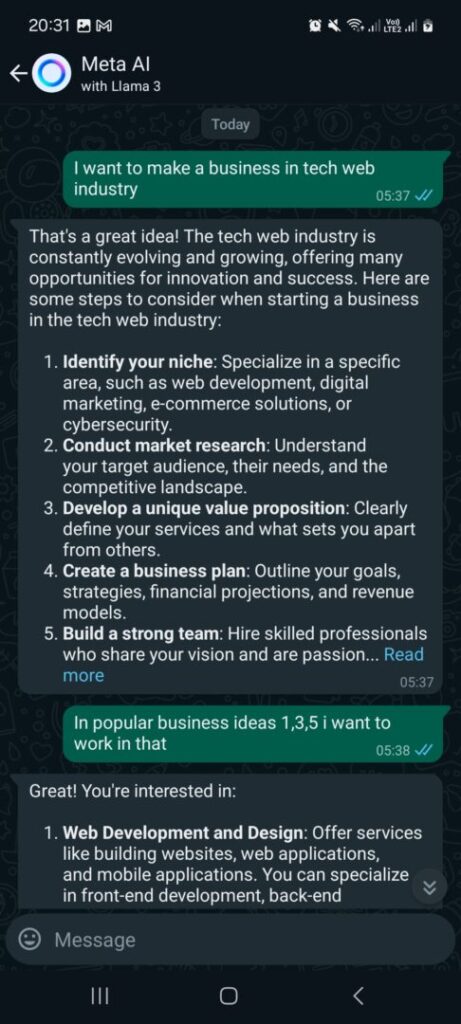
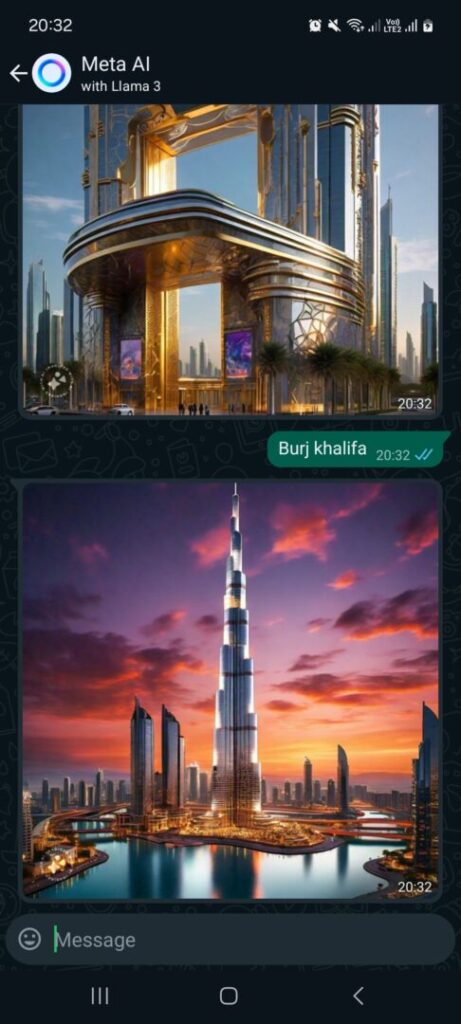
- Multilingual Support: Expanding language capabilities beyond English will make Meta AI more accessible to a broader audience.
- Advanced Image Generation: Imagine creating even more complex and nuanced images based on your descriptions.
- Contextual Awareness: The ability of Meta AI to understand the context of conversations within a group chat could lead to more relevant and helpful responses.
Who Controls Meta AI in WhatsApp?
Meta, the company behind WhatsApp, is responsible for developing, maintaining, and controlling Meta AI. Users interact with Meta AI through the WhatsApp interface, but Meta manages the underlying technology and data processing.
Should You Use Meta AI in WhatsApp?
The decision to use Meta AI in WhatsApp ultimately depends on your needs and comfort level with the technology. If you’re comfortable with the potential limitations and privacy considerations, Meta AI can be a valuable tool to enhance your communication and creativity within WhatsApp. However, always be critical of the information it provides and conduct your research when necessary.
Conclusion
Meta AI in WhatsApp presents a glimpse into the future of communication within messaging platforms. While the current iteration offers intriguing functionalities, it’s crucial to acknowledge the challenges and remain vigilant about potential drawbacks. As the technology matures, Meta should prioritize transparency, user education, and robust safeguards to ensure responsible development and deployment of Meta AI. Ultimately, the success of Meta AI in WhatsApp will hinge on its ability to empower users, enhance communication, and navigate the ethical considerations of AI integration within a widely used social platform.