Choosing the right laptop for your needs is an important decision. However, it can be a daunting task as so many factors exist, from size and portability to hardware specifications and battery life. But why does laptop choice matter?
The laptop you choose will greatly impact how productive and comfortable you are when using it. For example, laptops that are too big or heavy may be difficult to carry around, while those with low-resolution displays can cause eye strain during long work sessions. Selecting the wrong type of hardware can also affect your performance; if you require power-hungry applications, it’s important to get the most powerful processor available. Battery life should also be taken into consideration; if your laptop lasts only a few days, productivity could suffer as a result.
When buying a laptop, it is important to consider your individual needs and decide which type of device fits you best. There are more types of computers, from sleek, lightweight ultrabooks to powerful gaming laptops. This article will provide an overview of different laptop styles and explain how to choose the right one for your needs.
We’ll also discuss factors such as budget and desired specifications so you can make an informed decision when selecting a suitable laptop.
Types of Laptops

Buying a laptop doesn’t have to be intimidating. Many different types of laptops are available, each designed to meet different needs. Before making a purchase, it’s important to understand the various types available and which one is most suitable for you.
Laptops can generally be divided into four categories: consumer, business, gaming, and hybrid devices.
- Consumer laptops are designed for everyday use, such as web browsing and word processing; they feature portability at an affordable price point.
- Business laptops prioritize security features and durability over cost; these are ideal for professionals who need access to sensitive information or need to work in extreme conditions.
- Gaming laptops offer superior performance with high-end components at a higher price tag than consumer models; these are ideal for gamers who want great visuals and smooth gameplay.
- Hybrid devices are a mix of traditional laptops and tablets, which provide the best of both worlds: the comfort of a laptop with tablet-like touch capabilities.
This article will provide valuable insights into how to make an informed decision so that you can find the ideal laptop to suit your needs.
Processor & RAM Needs
The processor determines how quickly your laptop can run tasks and programs, while RAM (random access memory) dictates how much information your computer can store at a given time.
It’s important to choose a processor that meets current needs and future demands, such as running more demanding programs or multitasking. Additionally, ensure enough RAM capacity; if the RAM is insufficient for all applications that need to be running simultaneously, tasks will take longer, and performance will suffer.
When choosing a laptop, understanding your processor and RAM needs is key. CPU (Central Processing Unit): This is the brain of your computer and is responsible for performing calculations, managing information, and controlling communications between components.
Type of Cores
Understanding the different core options of processors is essential for finding the right device for your specific needs. Cores refer to the individual computing units within a processor, and each one can run separate tasks simultaneously.
Therefore, a large number of cores in a processor allows it to execute multiple tasks in parallel, making it more efficient at multitasking and running multiple applications simultaneously.
The two main types of cores are single-core and multi-core:
- Single-core processors have only one computing unit, meaning they can handle basic tasks such as web browsing or email without issues.
- Multi-core processors have multiple units working together to give you faster processing speeds and smooth multitasking capabilities.
Most modern laptops come with dual-core or quad-core processors, which provide optimum performance when dealing with multimedia applications or gaming.
CPUs Vs GPUs
Several different types of processors are available in today’s market, and understanding their advantages and disadvantages is key to choosing a laptop that best meets your computing needs.
The two main types of processors are central processing units (CPUs) and graphics processing units (GPUs). CPUs are responsible for most computer operations, from opening applications to running programs. They have higher clock speeds than GPUs, meaning they can process data faster and consume more power. Conversely, GPUs provide an efficient way for computers to process graphical information such as animation or 3D rendering.
Storage, Ports & Connectivity Options

Many laptops offer traditional hard drives with up to 1TB of space, and solid-state drives (SSDs) are becoming increasingly popular due to their fast read and write speeds. Solid-State Drives (SSDs) offer significantly faster speeds than traditional hard drives and can significantly improve the performance of your computer. They’re also a lot lighter, which is great for laptops that need to be portable.
Additionally, look for a laptop with multiple USB ports that support various devices, such as external hard drives or flash drives. If you plan on connecting to multiple monitors or TVs, look for laptops with an HDMI port and DisplayPort or Thunderbolt 3 ports. Finally, consider an external mouse, a USB headset, a laptop with a keyboard and mouse, or you can replace the laptop’s keyboard and mouse with a mini wireless keyboard, so you can use your computer while sitting on the couch.
Finally, if you use your laptop in public places often, ensure it supports Wi-Fi and Bluetooth connections so you can easily connect to any network or device without any issues.
Screen Size & Resolution
When choosing the perfect laptop for your needs, screen size and resolution are two important factors. Screen size can vary greatly from a small 11-inch netbook to a large 17-inch gaming laptop. This can depend on how much portability you need or the type of applications you plan on using. Resolution is also crucial in selecting the right laptop, as this determines how sharp and clear your images will look on-screen.
For example, if you plan to use your laptop for graphic or video design, choose one with at least 1920×1080 resolution to get the sharpest image possible. Understanding both screen size and resolution when making your purchase decision will help ensure that you get a device that best fits your needs now and in the future.
Choose Your Operating System
Choosing the right operating system (OS) for your laptop is important, as it will determine the user experience you have while working on it. When selecting a laptop, you should consider if you want to use Windows, Linux, or macOS as your main OS. Each option has its advantages and disadvantages – so let’s take a closer look at each.
Windows laptops are the most common option and come pre-installed with Microsoft’s proprietary software. This makes them easy for those familiar with Windows but can be complicated for those who haven’t used it before. However, they offer great compatibility with third-party software from other vendors, which makes them perfect for work environments.
Battery Life Considerations
Battery life should be one of your top considerations. Longer battery life means more time away from an outlet, making it easier to stay connected and productive.
Therefore, when looking at specs, you should examine the type of battery and its capacity. Laptop batteries typically come in either lithium-ion or nickel-metal hydride, and capacities range from 8 to 12 hours.
Additionally, look for laptops with energy-saving features such as processor power management or a switchable graphics card, which allow you to adjust performance levels depending on how much graphics power is needed.
Such features can help extend battery life while preserving system performance when necessary. Lastly, consider how long it takes for a laptop’s battery to recharge; some systems take a few minutes, while others can take up to several hours.
Conclusion: Make an Informed Decision
There are so many aspects to consider, but with the help of this guide, you should now have all the information you need to make an educated choice.
Remember that no single right laptop is out there – it depends on your needs and preferences. Consider how much time and money you are willing to invest in finding the perfect machine, and weigh your options carefully. Once you have a clearer idea of what features you want in a laptop and what budget you can afford, making a final decision shouldn’t be too difficult!
By considering all these points, choosing one that caters perfectly to your requirements will become much easier.



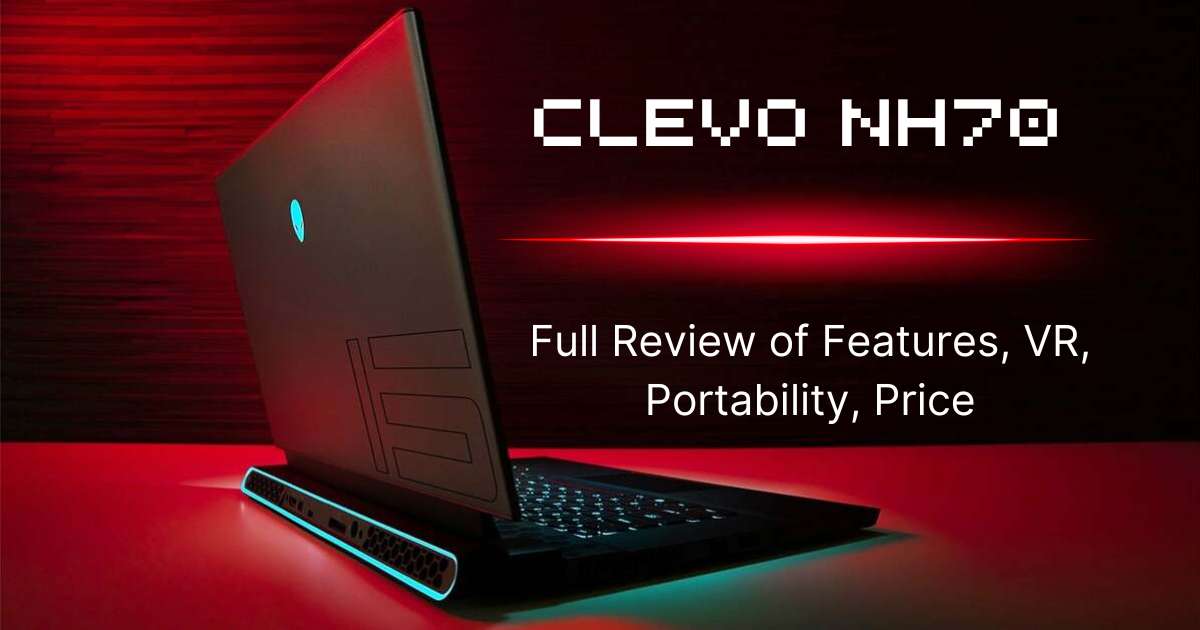
I really appreciate your help
Thanks for posting. I really enjoyed reading it, especially because it addressed my problem. It helped me a lot and I hope it will help others too.