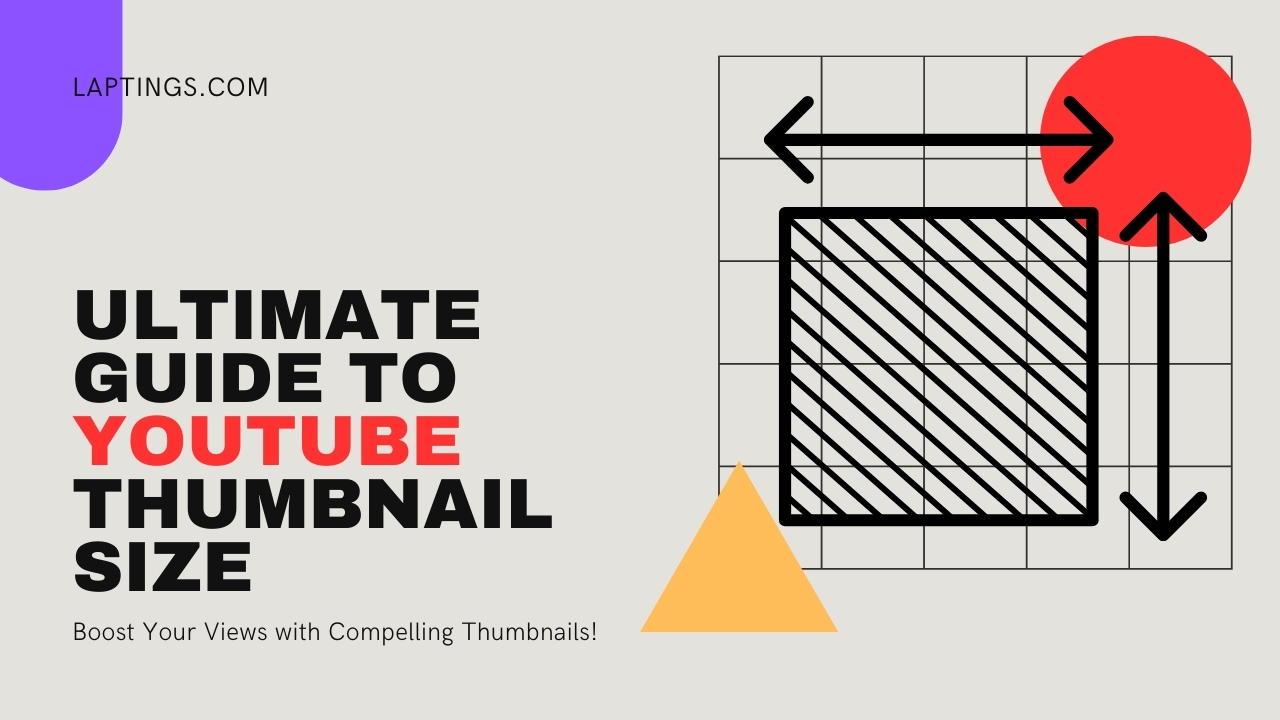We can only imagine modern life with the ubiquitous presence of social media. Facebook is a global connector and one of the most used social media sites. The steady stream of alerts and digital chatter can get tiring, too. To regain anonymity and command over your private data, this article will show you step-by-step instructions on how to Deactivate Facebook —personal information and privacy.
Identifying Signs of Facebook Addiction
The growing problem of addiction to Facebook and other social networking sites is often minimized or disregarded. When updating your status and uploading images takes over your life, it is time to reevaluate what’s truly important. Psychological dependence on Facebook, such as anger, depression, or worry, whenever you think about logging into Facebook when you aren’t there.
Neglecting in-person commitments in favor of online ones is another possible indicator. Unwanted technology is used when you need to check your feed at the dinner table or your notifications during a business meeting. As much time as people spend on it, so much of their lives are affected by it, both socially and professionally.
Step-by-step Guide to Deactivating Facebook
1. Open the browser and go to www.facebook.com.
2. Login with your email address, mobile number, and password if you’re not already.
3. When logged in, a drop-down menu will appear when you click the arrow in the upper right corner of the screen.
4. Choose Privacy & Settings from the sidebar.
5. Once you open the drop-down menu, select Settings.
6. Click the link labeled “Deactivate and Delete” in the “Your Facebook Information” section of the settings page.
7. Two options are presented: ‘Deactivate Account’ and ‘Delete Account.’ Choose ‘Deactivate Account,’ then click ‘Continue to Account Deactivation.’
8. For security purposes, Facebook may request your password again before completing the deactivation process.
9. You’ll be asked to verify that you want to delete your account and might even be pressed for an explanation.
10. After giving an optional reason, scroll down the page and hit the’ Deactivate’ button.
11. A final confirmation box will appear, warning you that once deactivated, friends won’t be able to contact or interact with you on Facebook anymore. Click the last ‘Deactivate Now’ button to complete the process.
Remember that deleting your account is temporary and can be reactivated by signing back into Facebook.
Things to Do Post-Facebook Deactivation
It’s incredible how much more alive the real world may seem if you’ve deactivated your Facebook account. Spending this extra time doing things you enjoy can be pretty satisfying. An alternative is to pick up one of the books that has been collecting dust on your nightstand and enter a world that is not yours. Reading helps you develop your imagination and your capacity for empathy by putting you in another character’s shoes.
Think about taking some time away from technology to spend in the great outdoors. Take a trip through a beautiful national park, or start an urban garden in your backyard. And pay attention to the value of face-to-face relationships; organize a game night with friends or lend a hand at the local community center. Deactivate Facebook account may open the door to a life-changing adventure full of unexpected discoveries and life-altering events.
Overcoming Challenges during the Deactivate Facebook
In the current digital age, our lives are deeply intertwined with technology. From smartphones to laptops, our day-to-day activities have become heavily reliant on these devices. However, detoxing from this digital world occasionally for mental peace and overall health is essential. This process may seem daunting, but by overcoming a few challenges, you can efficiently go through a digital detox.
1. Fear of Missing Out (FOMO): The anxiety of not being updated can be intensively overpowering. To overcome this challenge, it’s important to remember that most updates aren’t urgent and can wait until your digital detox is over.
2. Social Isolation: When disconnecting from Facebook, you might fear losing touch with friends. Combat this by actively reaching out through phone calls or face-to-face interactions.
3. Dependency Break: Facebook often becomes a habit. Replace the time spent on the platform with activities that promote personal growth or hobbies you’ve neglected.
4. Professional Impact: If you are worried about your privacy on Facebook, you should evaluate your settings before you delete your account. Take note of what happens to your information.
5. Reactivation Temptation: The option to reactivate might be tempting. Set clear goals for deactivation and remind yourself of the benefits when faced with temptation.
If you recognize and work through these obstacles, leaving Facebook can be an empowering experience rather than a burden.
Navigating Life without Facebook
You must rely on other communication and research methods to succeed without Facebook. Instead of virtual likes, seek genuine connections, establishing stronger ties. Avoid the “echo chamber” effect by updating yourself with various news outlets. Regain your independence and learn to appreciate your alone time once more. Enjoy the autonomy to pursue your passions without being tethered to a screen. Ultimately, ditching Facebook will allow you to meet people and have honest conversations.
Conclusion: Embracing Life Beyond Social Media
In a world increasingly dominated by social media, it’s crucial to remember that life exists outside the digital sphere. While these platforms can offer connection and entertainment, they also often foster unrealistic expectations, comparison culture, and unhealthy consumption habits.
Disconnecting from social media allows us to reconnect with ourselves, our loved ones, and the physical world. That is not to say we should completely abandon social media; instead, we should strive for a balanced approach where its use doesn’t eclipse our real-life experiences and interactions.